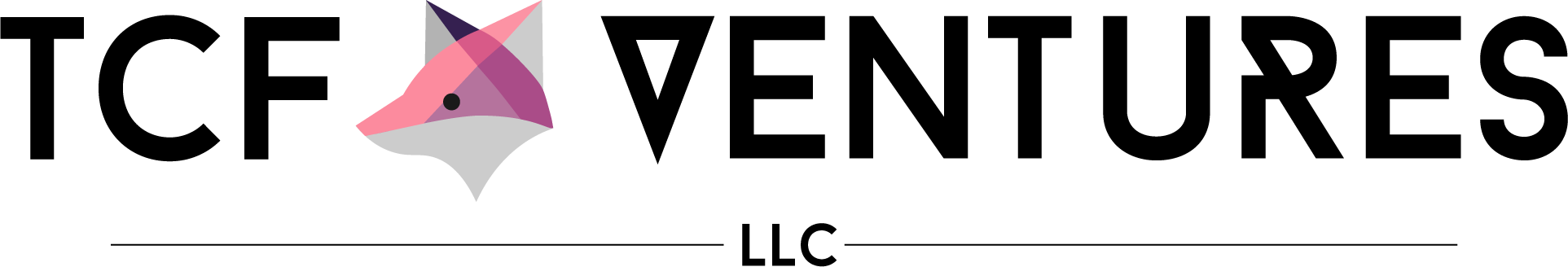When it comes to transferring files over the internet, several protocols are available, each with its own strengths and weaknesses. Among the most commonly used are SSH (Secure Shell), FTP (File Transfer Protocol), and SFTP (SSH File Transfer Protocol). In this guide, we'll explore the differences between these protocols and help you choose the right one for your specific needs.
SSH (Secure Shell):
Overview:
- SSH is a secure communication protocol used primarily for accessing remote systems securely over an unsecured network. It provides strong encryption and authentication, making it suitable for secure command-line access, file transfer, and tunneling.
Key Features:
- Secure: SSH encrypts all communication between the client and server, protecting against eavesdropping and data tampering.
- Authentication: Supports various authentication methods, including password-based authentication, public key authentication, and multi-factor authentication.
- Flexibility: SSH can be used for a wide range of purposes beyond file transfer, including remote server administration, tunneling, and secure access to network services.
Use Cases:
- Secure remote shell access (SSH login)
- Secure file transfer using command-line tools like SCP (Secure Copy) and SFTP
FTP (File Transfer Protocol):
Overview:
- FTP is one of the oldest protocols used for transferring files over a network. It operates in clear text, meaning data is transferred without encryption, making it susceptible to interception and eavesdropping.
Key Features:
- Simplicity: FTP is straightforward to use and widely supported by various operating systems and FTP client software.
- Performance: In some cases, FTP can offer faster transfer speeds compared to encrypted protocols like SFTP due to lower overhead.
- Active and Passive Modes: FTP supports both active and passive transfer modes, allowing flexibility in network configurations.
Use Cases:
- Transferring large files within a trusted network
- Publicly accessible file repositories or archives
SFTP (SSH File Transfer Protocol):
Overview:
- SFTP is an extension of SSH that provides secure file transfer capabilities over SSH connections. It combines the security features of SSH with the file transfer capabilities of FTP, offering encryption, authentication, and integrity checks.
Key Features:
- Security: SFTP encrypts both commands and data during transmission, providing end-to-end security.
- Authentication: Utilizes SSH's robust authentication mechanisms, including password-based authentication and public key authentication.
- Reliability: SFTP includes features such as resume support and file integrity checks, enhancing reliability and data integrity.
Use Cases:
- Secure file transfer over untrusted networks, such as the internet
- Automated file transfer workflows and batch processing
Choosing the Right Protocol:
- Security Requirements: If security is a top priority and you need to transfer files over untrusted networks, SFTP is the preferred choice due to its strong encryption and authentication features.
- Compatibility: Consider the compatibility of the protocol with your existing infrastructure and software. FTP may be sufficient for internal file transfers within a trusted network, while SFTP is necessary for external transfers requiring encryption.
- Ease of Use: FTP is the simplest to set up and use but lacks the security features of SSH-based protocols. If simplicity is your primary concern and security is not critical, FTP may suffice.
Conclusion:
Understanding the differences between SSH, FTP, and SFTP is essential for choosing the right protocol for your file transfer needs. While FTP may offer simplicity and performance advantages in some cases, SSH-based protocols like SFTP provide superior security and reliability, making them ideal for secure file transfer over untrusted networks. Evaluate your requirements carefully to select the protocol that best meets your needs for security, compatibility, and ease of use.
If you have further questions or need assistance configuring file transfer protocols, our support team is here to help.